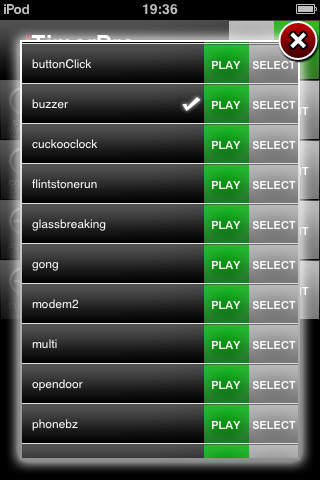**** HAVE A VIRTUALLY UNLIMITED NUMBER OF COUNTDOWNS AND STOPWATCHES ON YOUR IPHONE ****
**** ALSO WORKS IN THE BACKGROUND OR IN STAND-BY ****
- Virtually unlimited number of timers
- Count-Down
- Stopwatch
- Alarm-Clock
- Clock also indicating seconds
- Multiple Alarmsounds
- Accoustical and optical warnings
- Automatically repeating count-downs
- Unrestricted naming of the timers
With OS 4.0 installed on your iPhone, alarms and end of countdowns will be displayed in Stand-By as well.
*Intuitive*
Add a virtually unlimited number of timers to the tableview display. With the push of a button, timers can be started, resumed or resetted.
By pushing the sound button iTimerPro can be put into silent mode. Only acoustical warnings will be displayed.
**The different timers**
*Stopwatch*
Measure different timespans with the stopwatch. The stopwatch can be stopped and resumed at any time. To save the time measured, just add a new timer.
*CountDown*
Set the desired countdown time and iTimerPro will alert you acoustically and visually when the time is up.
The timer can be set to repeat automatically. By pressing the reset button the timer resets to the initially set time value.
*Alarm*
Use iTimerPro as a simple alarm clock. Set the wake-up time and iTimerPro will play a sound and display a warning, even if the iPhone is in stand-by. Multiple alarms can be set.
*Clock*
This will display a standard clock including seconds.
------
Time, warning sound and count-down-repeat can be changed without stopping the respective timer.
With OS 3.X installed iTimerPro needs to be active to play alarm sound and display notifications.